If you enjoy listening to music with YouTube, the site has a whole new interface for music lovers that makes it easier than every to enjoy your favorite songs.
Let’s head over to https://music.youtube.com/ to check it out.

Scroll down and you’ll see suggestions for new music to check out. Just click on a playlist to start listening.

The playlist will open.

Click on a song to start playing the list of songs in order or choose Shuffle Play to hear them in random order.

When you play a video, this window opens up. There’s a free and a paid version of YouTube music. With the free version, you will see ads. Use the play and stop buttons at the bottom left to start and stop your video.

If you enjoy the song, you can click on Add to Library to put it in your personal music library. Click the three-dot menu button for more options like adding to a playlist. If you’d prefer to listen to audio only, choose Start radio.

You’ll have the same play controls.
 To search for your favorite kinds of music, click the search box at the top of the page.
To search for your favorite kinds of music, click the search box at the top of the page.

Put in what you’re looking for.

For my 1970s search I found results in Playlists, Videos, Songs, Albums, and Artists. You can narrow the results to a category by clicking on it.
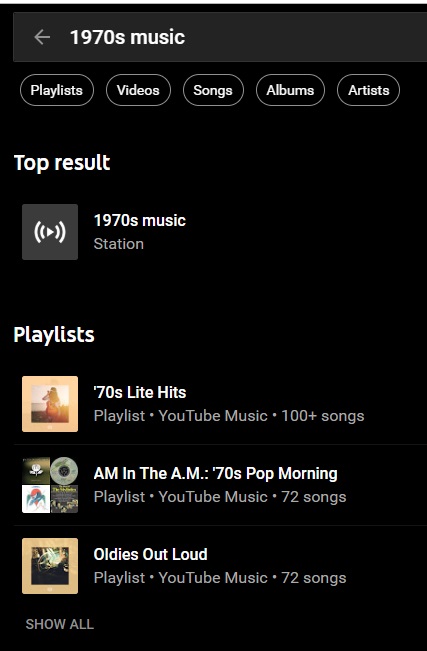
Next, click on Library.

You’ll see any saved playlists, recently played music, and items added to the library.

Click New playlist to create a playlist of songs. Name the playlist and decide if you want it to be visible to the public.

If you like a song you’re listening to, just click that three-dot menu button and choose Add to playlist.

Then pick the playlist.

YouTube will try to sell you on purchasing a subscription to hear the music without ads and receive other benefits. You absolutely don’t have to do this, unless you want to.

