A reader has a question about how to send an entire web page.
“How do I send a whole page to my email or copy it to my email? It’s like someone sends me a link in my email and I click on it and it opens in a browser how do I get that page back to my email the way it’s showing in the “browser?”
You really can’t send a web page in an email, at least not one that you can interact with. You can take a picture of a web page and send that image.
On a Windows PC jus press the PrtScn Key and then right-click in the email and choose paste. You could also use the Snip & Sketch App to grab a quick shot. Open the app.

he app will open on this screen.

Click the file icon at the upper left to open an existing image or choose New. Then decide if you want to snip immediately or take a screenshot in 3 or 10 seconds.

You’ll find options to save, copy, and share the finished image at the upper right. Save the image and attach or insert it into your email.
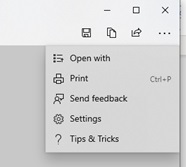
If you want an interactive version of the web page, your best bet is just to include the link.

