Hey Buddy is a free extension that brings a voice assistant to Chrome on your desktop or laptop computer.
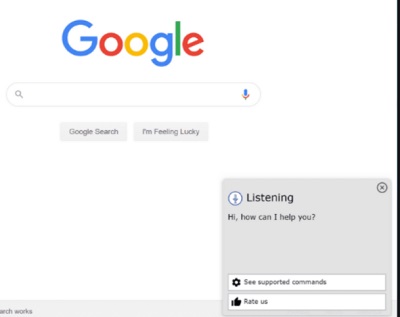
Use it to search for news, weather, directions, and anything else you want to find online in Chrome. The extension also allows you to navigate Chrome itself and access tabs, bookmarks, and other page controls. You can also voice control music and videos.
Just click here to go to the Chrome store and click on Add to Chrome. Remember, this is only for the Chrome browser. It won’t work in Edge or Firefox.

Then give the extension permission to access your microphone. Once installed, you use the hotwords “Hey Buddy” to activate the voice assistant. You can also turn off the voice detection and simply activate by clicking.

Then, just say "Hey, Buddy." Here, I asked for the temperature.

I was also able to successfully use it to search for and play YouTube videos and close tabs. Check it out and let me know what you think.

