A reader is finding Gmail’s new look too hard on the eyes. She writes:
“Gmail in all their wisdom has done away with the classic email and now we are stuck with a glaring white page and find it hard to work with for any length of time as it strains the eyes. Is there any way we can tone it down? I tried the two settings they have but see no difference at all.”
There aren’t a lot of options when it comes to customizing the look of Gmail, but I might be able to tone it down for you. Here’s a look at the default inbox look. You’re right, it’s plenty of bright white.

We’ll start by clicking the Settings gear icon at the right of your inbox. Choose Themes from the drop-down menu.

The windows below will open. You can now change the background image of your inbox. Choose from the photos Gmail offers or click on My Photos to upload your own background.

Here’s what it looks like with a photo background.
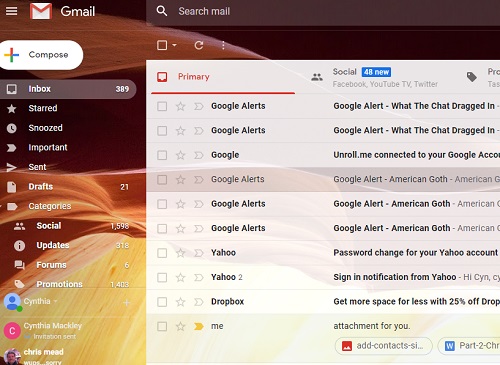
Scroll down and you can also select a solid-color background.

Here’s the inbox with a blue background.

The inbox itself is still pretty bright. If you chose a photo from the first set of selections in the Theme window, you can change the background of the text. (For reasons I’m not sure of, it only works with the photos at the top and not with a solid color background. Though you could upload your own solid color background as an image if you like.) I’m going to switch back to that first photo image. Then click the Text icon at the bottom of the window.

I can now choose between Light and Dark. Here’s what Dark looks like. That might be a bit easier on your eyes.

You can also adjust the background photo by darkening the edges or blurring it.

There aren’t a whole lot of options for changing the look. Hopefully. these help you.


Thank you, Cyn, and also to the reader who wrote in with the question about the bright page! I have now happily got myself a blue background that I didn’t know I needed! I love your Newsletters, I always learn something.