Yesterday we talked about Facebook Log-in, the service that allows you to log into other websites using your Facebook account. While this is convenient, it does give those sites access to some of your Facebook information.
We showed you how to check which apps and websites have permission to access your data and how to edit or remove those permissions on your browser. Click here to read that article: https://wp.me/p8UTIb-vvc
Today, we’ll learn how to control those permissions using the Facebook mobile app on your tablet or browser.
Start by opening your Facebook app and clicking the three-line menu icon at the top. Then choose Settings from the drop-down menu.

Scroll down and tap on Apps & Websites.

Find Logged in with Facebook and tab on Edit.

You’ll see a list of apps and websites where you’ve logged in with your Facebook account.
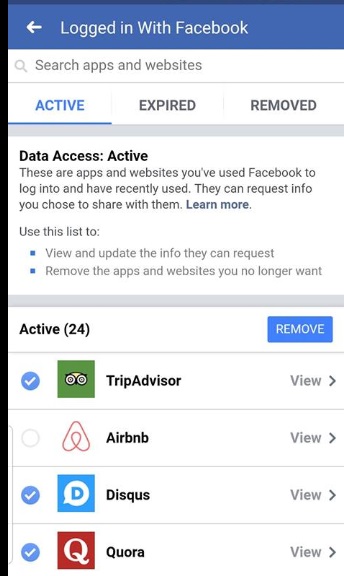
Tap view next to the site or app to see which permissions have been granted to the app. You’ll see what the app can access and sometimes have control over what the app can see. Here I can limit the ability to see my friends list or email, but not my public profile. To turn off a permission, I slide the toggle switch.
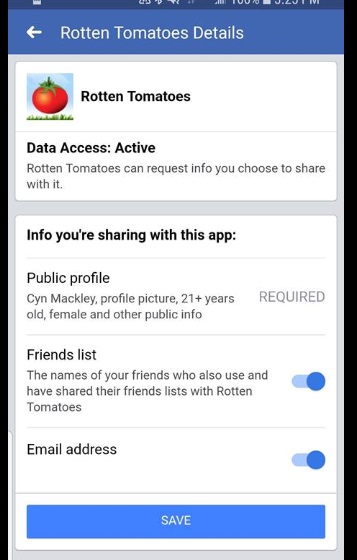
To remove an app or site, I just tick the boxes next to the ones I wish to remove and tap the remove button.

You’ll also have the option to remove any posts made on your behalf to Facebook by these apps and websites.

Don’t forget to also check under Expired. These are apps and sites you haven’t accessed in some time. But they may still have access to previously shared data.

The process for removal is that same as with the active apps. Just tick the box and click on Remove.

