Yahoo Mail has been in a continually evolving state since Yahoo was acquired by Verizon (who also snapped up AOL). Most recently, there have been some major changes to Contacts. Not surprisingly, a lot of you aren’t thrilled with the changes. Let’s take a look at the latest version of Contacts on Yahoo Mail. Start by opening your Yahoo Mail inbox.

Look at the top on the right side to find the icon for Contacts.

The Contacts panel will open on the right. Contacts will be listed alphabetically by first name. Many of you have asked how you can sort your contacts by last name. Bad news. Under this new set-up, you can’t. But there is a workaround, albeit, a time-consuming one, that I’ll show you in just a bit.

You can search for contacts in the Search contacts box. Or click at the top to choose between your Top Contacts, All Contacts, and any lists you’ve created. Top Contacts will be the people you send emails to or receive emails from most frequently. Lists are groups of contacts that you create.

Click the three-dot icon to either import contacts or export them to a spreadsheet.

You can import contacts from another Yahoo account, Gmail, or AOL.
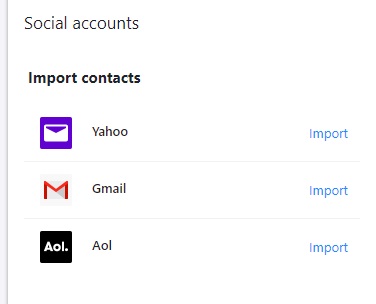
To add a new contact, click the plus sign at the bottom of the column.

Add the information for your new contact. If you’d prefer to sort your contacts by last name, enter their last name first. Then hit Save.

To see an existing contact’s information, click on it.

Click the three-dot icon to edit or delete. If you really want your contacts in order by last name, you can edit them to put the last name first. Time-consuming to be sure, but the only option you have right now.

You can also create lists that group your contacts together. Click on the Lists tab. Then click on Create List or click the drop-down arrow to see that option.

Name the new list and then start typing the names of contacts you wish to add. Don’t forget to hit Save when you’re finished.

All in all, I agree with most of the complaints I’ve seen about this version of contacts. It doesn’t offer many options and I find that Yahoo’s instructions on how to add email senders to your contact list are totally wrong. If I have better luck getting it to work, I’ll let you know.


Is there a way to put my most used lists at the top of the lists?