Snapping apps side by side is one of the neat features of Windows 11. Another neat feature is that you can scroll in multiple Windows, even if it’s not the one you’re actively working in at the moment.
For example, if you’re working in Word and have a webpage open for reference, you can hover your mouse or touchpad cursor over it and scroll.

Here’s how to make sure that feature is activated. Type Settings in the Windows search box and click on the result.

Choose Bluetooth and Devices and then select Mouse.
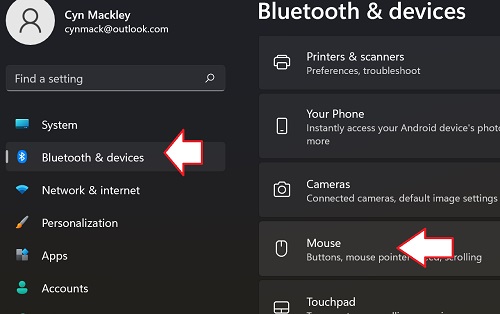
Slide the button next to Scroll inactive windows when hovering to the on position.


