I had a weird thing happen to me with a file extension a while back and it taught me something new. I needed to download a copy of a video I posted to Facebook. That video should have downloaded as an MP4 file. However, the file kept downloading as a .jpg file. A .jpg is a still image.

Stranger still, when I tried to open that .jpg file, I got a warning that it wasn’t an image file at all. It didn’t matter which browser I used or even if I switched computers.

I fixed the issue by changing the file extension. I knew the file was indeed an MP4, so I thought it was worth a try. To do this, you’ll need to be able to see the file extension. So, click the View tab in File Explorer.

Then click Show from the drop-down menu.

Choose File name extensions.

Then right-click on the file you want to change the extension for and choose Show more options
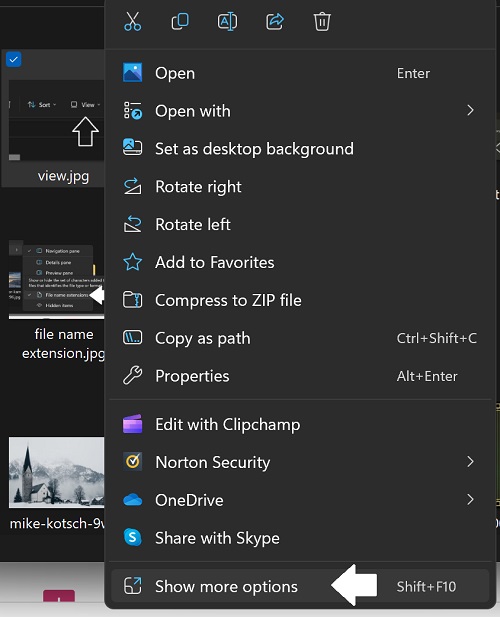
then select Rename.

When the name box opens, I’ll select the .jpg…

…and replace it with .mp4.

There’s a warning that changing an extension can mess up a file. I hit Yes, anyway.

And suddenly, the appropriate file appeared. I had an MP4 that was ready to play. I’m not sure what caused this mix-up in the first place, but I am happy I was able to fix it.



good tip
Years ago I tried to send an executable file to a friend as an email attachment. I don’t remember whether my ISP or my email program at the time (Outlook Express?) prevented me from sending it. I do remember overcoming the problem by changing the extension from .EXE to something like .TXT or .RTF. Changing the attachment in the received email back to allowed the friend to use it.
My previous comment should, of course, end “Changing the attachment in the received email back to .EXE allowed the friend to use it.”