Is your Windows 10 PC ready to this month’s update? Microsoft is warning consumers that the update may fail to install on PCs that don’t have enough storage space. This is most likely to affect those who went for the less-expensive 32-bit systems that feature a limited amount of flash storage space.
Unfortunately, Windows updater doesn’t check your system for room before it tries to install the update, so you’ll need to make sure.
You’ll need to have at least 10 GB of free space on the drive where Windows is installed in order to properly complete the installation, though some experts say it’s wise to make sure you have even more free space available to ensure a smooth installation.
Here’s how to check your amount of free space: Open This PC either by searching for it in the Start Menu or opening Windows Explorer.

The amount of free space should be visible underneath the name of the drive. You can also right-click on the drive and select Properties.
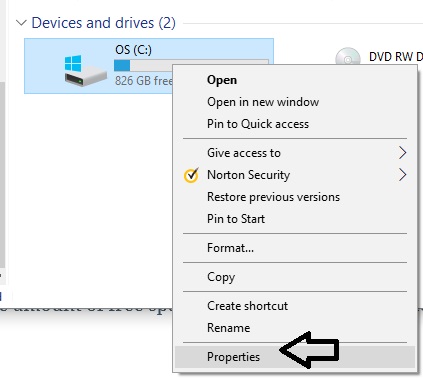
You’ll see a more detailed listing.

We’ll look at ways to free up space in upcoming articles.


Thanks and looking forward to the next articles