Bob from Stockton writes:
I have installed, uninstalled, and re-installed MS Office 2007 about 10 times, and have also tried the repair mode. Excel, Access, and PowerPoint open and work fine. But every time I try to open MS Word, or click open a Word file, it wants to configure Word again. After a very long process, several minutes later, Word opens and works fine. How can I get it configured permanently?
One possibility is that you have multiple versions of Office installed on the computer. Open the Start Menu and select control panel.

 In control panel choose Uninstall a Program beneath Programs.
In control panel choose Uninstall a Program beneath Programs.

You’ll see a list of programs to choose from. Scroll down to see if you have multiple versions of Office or Word installed. If so, uninstall the extra versions and trying repairing Office 2007 again by using the repair mode again.
 Another suggestion offered by Microsoft is to open the run box (press the Windows key + R or type Run in the search box and choose the Run icon from the results)
Another suggestion offered by Microsoft is to open the run box (press the Windows key + R or type Run in the search box and choose the Run icon from the results)
 Type the following in the run box. It has to be exact, so cutting and pasting is probably best.
Type the following in the run box. It has to be exact, so cutting and pasting is probably best.
reg add HKCU\Software\Microsoft\Office\12.0\Word\Options /v NoReReg /t REG_DWORD /d 1
 Then click OK.
Then click OK.
Let us know if one of these solutions was able to help you out.
~ Cynthia
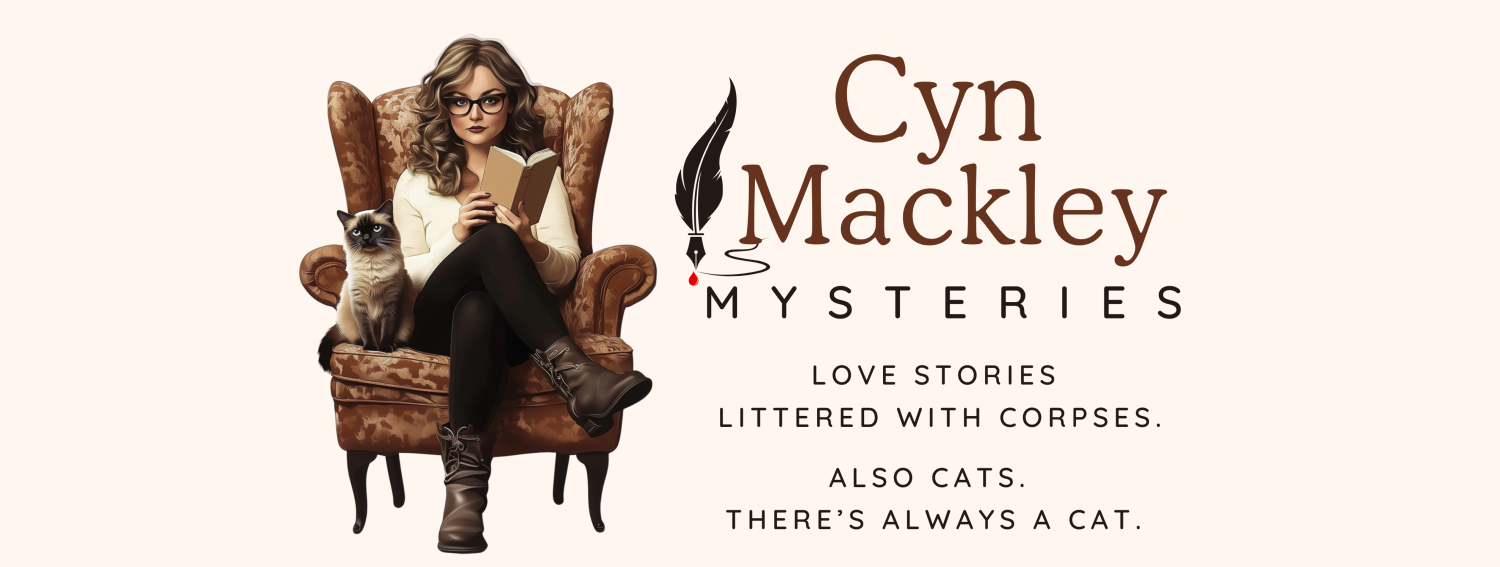

I just want to thank you SO much for this tip. Ive had the same problem ever since I upgraded to Windows 7 and your registry tip fixed it! YAY!
Thanks again!
Sandy
The “NoReReg” key is specifically needed if you have multiple versions of Office installed.
MS also provides a number of uninstall “Fix It” tools you can run to try and clean out other versions:
http://support.microsoft.com/kb/2739501/en-us Office 2013
http://support.microsoft.com/kb/971179/en-us Office 2010 / 2007 / 2003
NOTE: Uninstall from the control panel does NOT delete EVERYTHING associated with the Office install. Various registry entries and config files are left behind. This is done because “uninstall and re-install Office” has been a first level “fix” for many problems for DECADES. These configuration files are left behind to make the re-install more “user friendly”.
Sometimes this problems is caused by Windows having a brain fart. It “forgets” to grant itself the required Windows Access rights to save the “configuration” information setup in the registry. To fix this problem, there is another thing to try BEFORE adding the NoReReg key.
Boot the computer, then start any of the office applications using “RunAsAdmin”. Let it go through the configuration process one more time. When it is done, shut dowm the computer NORMALLY and boot it again and then start any Office application ‘normally’. Hopefully the problem has been fixed. If not, then it may be time to try adding the NoReReg key.
Hats off to you Cynthia. I love your technique to illustrate step by step how to fix this problem; guidance with screenshots to guarantee no one get lost without jumping steps assuming they are “obvious” to your audience.
I uninstalled the Microsoft Office 2010 Trial that came pre-installed with the computer and nothing. Then tried your 2nd option of copy/pasting that long thing in the run box and VOILA, problem solved.
It feels so good to stumble with people like you, knowledgeable, problem solvers with a big heart to help and assist those with less computer skills like me and others.
I could continue my life with my problem solved without saying anything to you, but I couldn’t do it. You invested time to help us, it is fair to stop by and say THANK YOU for your help.
GOD BLESS YOU ALWAYS,
Ricardo
thanks your command suggestion work thankyou again!
Fantastic! I have had this problem for months and the registry fix has repaired it.
THANK YOU!!!!!!!!!!
Worked perfectly. Thanks Much!
yay! it worked!
Am really grateful for your help.
It worked!! Your instructions were great.
God bless you!!
Yes it did help find solution to my word issue, thanks so much
thank u so much,.. what a great relief..
Definitely worked for me! A thousand thanks!