In response to my suggestion to open Paint and paste an image, a reader commented this:
“I looked for paint and paste in the MS store however, it wasn’t there. Where may I find it, please?”
You know, I probably should have been a little more clear with my suggestion. Paint is a long-standing built-in program in Windows. There’s a temptation to think that everyone is familiar with it.
Let’s look at the basics.
If you’re looking for a great basic image editor, it’s hard to beat MS Paint. Microsoft toyed with the idea of removing it as standard part of Windows in favor of the more advanced options of Paint 3D, but the reaction from users convinced them to include both programs as part of Windows.
To open Paint, type it in the search box and click on the result.

Paint will open with a blank canvas.

You can use tools to crop, resize, or rotate an image.

You can also add text and shapes to an existing image. The arrow in this screenshot I drew using the Paint arrow shape.

Or you can choose to create a blank canvas and use the brushes and shapes to make your own creations.
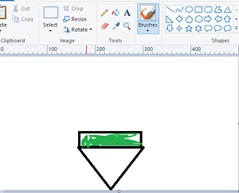
To open an image for editing, click on File at the top right and open the image you wish to edit.

Since this is clearly on its side, I’m going to rotate it by selecting the arrow beside rotate and choosing Rotate left 90 degrees from the drop-down menu. You can choose other angles of rotation or to flip the image horizontally or vertically.

Now the image appears upright. One way to alter the image is to resize it. This can be especially helpful when you import very large images from digital cameras that are too large for e-mails or to insert in printed material. Choose Resize.
Tomorrow we’ll look at how to edit an existing image.


Can you store and organize in Paint, like in Picassa? Where is Picassa anyway? Or like WLPG? I need to repair WLPG- you could do an article on it? It doesn’t run paralle to Picture Library like it use to. Trish