Who sees what you post on Facebook? Well, it’s up to you. Now, I always follow the principle of not posting anything that I couldn’t live with anyone seeing, but you don’t necessarily want strangers commenting about your dinner or seeing photos from Aunt Tillie’s 100th birthday party.
When you make a Facebook post, you’ll see a little symbol just under the post. This tells you who can see the post.
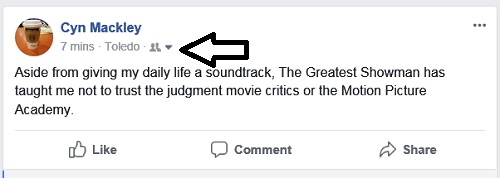
In a browser, if you tap the arrow next to the symbol, you’ll get a drop-down menu to edit privacy.
If you’re using a mobile app, tap the three-dot menu icon to the right.

Then select Edit Privacy.

The two settings that will probably be of most interest will be Public and Friends.
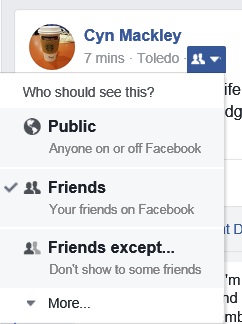
I’d suggest Friends for most posts. This means the post will show up on the Facebook feed of your friends. But there are situations where Public is a good idea. If you have something for sale and you want other friends to be able to share it. Or maybe you have a missing dog and want friends to be able to share to help others look for it. Your friends won’t be able to share your post unless it is set to public.
There are some other interesting options available as well. You may need to click More to see them.

Friends except allows you to exclude some friends from seeing posts. I have a couple of friends who are really sensitive about spiders. So I exclude them when I have something to say about those eight-legged freaks. Or maybe you want to talk about a movie or sporting event and exclude a friend who hasn’t seen it yet.
Selecting only Specific friends could be a way to discuss something that only applies to certain people, like a work picnic. Or choosing just those people who you know share your political opinion on things.
You can also come up with custom lists that exclude or include certain people or lists of people.

It’s a great bit of knowledge to have.

