Microsoft Edge has a handy new search feature that can help you get more information about what you’re reading on the web.
Here’s how it works. When using a webpage, find a word you want more information on and click to highlight.
Then right-click and choose search.

Right-click and choose “Search in Sidebar” from the menu.
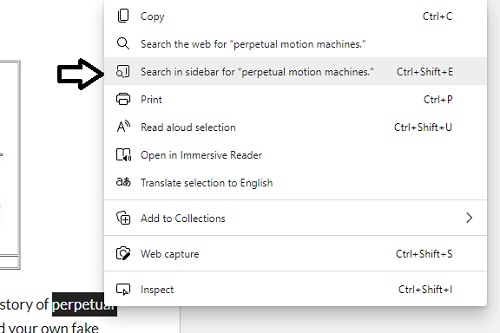
Relevant information will pop up in a side panel on the right.

It’s easy to look up things like unfamiliar ingredients in recipes, people’s names, and other information without needing to leave the page or open another tab.

