Susan wants to know how to retrieve some files:
“I have this program, or at least I did at one time. I primarily use the spreadsheet and, fortunately, I downloaded all my files onto a stick so I can still access and update them, but it’s a pain. I’d like to download this program again, but I don’t know how I would go about copying the files from my stick onto the new download. Can you help?”
Sure! You’re making it all a bit too complicated. Those files don’t have to into the program. They just need to go into your Documents library on your PC.
Start by clicking on Windows Explorer. This is not to be confused with the Internet Explorer browser. You’ll want the icon that looks like a file.
![]()
You’ll be transferring the spreadsheet files to the Documents library. Click to open.
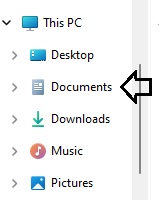
Put your USB stick into the USB slot. If it doesn’t open automatically, click on the drive letter to open. Your files should be displayed.

If they aren’t already in a folder, right-click to create a new one.


Name the folder and it will show up on your drive.

Then either drag and drop or copy and paste your spreadsheets into the file.

You can now drag and drop that folder into the documents library on your PC or copy/paste it.

When you want open a file from your spreadsheet program, just choose Open from the menu and select your documents library to look for your folder. Open the folder to find your files.

Or, right-click on any file, choose Open With, and select the program you want to open it with.


