Microsoft Office has always been expensive, and with Microsoft’s recent push to a subscription-based system, it turns into a monthly or yearly expense. But there are alternatives. OpenOffice gives you a complete office suite that allows you to open and edit Microsoft Office documents and create new documents of your own. Best of all, it is absolutely free! Not free like some apps which contain advertising or premium options, but truly free, open-source software that’s been available for 19 years. Plus, it works with Windows, Mac, and Linux systems!
Sound too good to be true. It’s not. Let’s check out how to get it. Start by heading over to this link: https://www.openoffice.org/
The OpenOffice suite features six programs:
Write: a word processor
Calc: a spreadsheet program
Impress: a presentation program
Draw: a vector graphic creator
Base: a database program
Math: a mathematical formula editor
Click on I want to learn more about OpenOffice to get more information about the history of the app and how it can work for you. Or, if you’re ready to download, click on I want to download Apache OpenOffice.

Choose the operating system and language from the drop-down menu and click on Download full installation.

Your browser will ask if you want to run or save. You can choose to immediately run or save to your downloads folder and launch later. If you choose to save, just go to your Downloads and double-click to launch.
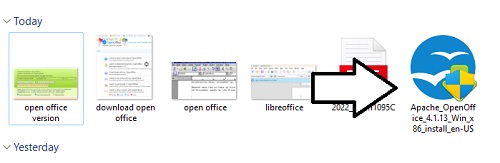
Give permission to the program to install. The setup wizard will open. Click Next to get started.

Choose a destination file and then Unpack. I’d suggest just going with the defaults.

When the installation wizard opens, hit Next.

Enter the name of the user and organization. Also decide if you want all users of the computer to be able to access OpenOffice or just you.

Choose between typical and custom setup. For the vast majority of users, just go with typical installation.

Choose whether you want a shortcut installed on the desktop and then click Install.

It may take several minutes to install. When the installation is finished, click Finish.

Type Open Office in your search box and click the results. Or find it in your app list or use the desktop shortcut if you installed one.

The first time you open Open Office, a registration wizard will open. Click Next to get started.

Enter your name (or any name) and click Finish.

The start screen will open. You can choose between creating a text document in Writer, a spreadsheet in Calc, a presentation in Impress, a graphic in Draw, a database in Base, or mathematical formula in Math.



Cyn, will you also be talking about LibreOffice? I got OpenOffice years ago, and then a group split off from them and started LibreOffice. As I recall, the LibreOffice folk were concerned about user considerations the OpenOffice were adopting, but I don’t remember the details at all. All I know is that I made the switch to LibreOffice, and found it to be very similar. I would be interested in a comparison between these two in their current versions,
Thanks again for all you do for users, and a special thanks for the information on USB ports you sent me!
John Anderson