If you don’t want to pay the subscription fee for Microsoft Office, I’ve got some great, free Word alternatives for your Mac. For my first suggestion, look no further than the App Store on your Mac. Pages may already be installed on your Mac, so check the app list. If not, click the App Store icon to open it.

Search for Pages and click on the result.
If you don’t want to pay the subscription fee for Microsoft Office, I’ve got some great, free Word alternatives for your Mac. For my first suggestion, look no further than the App Store on your Mac. Pages may already be installed on your Mac, so check the app list. If not, click the App Store icon to open it.

Search for Pages and click on the result.

Then click on Get to download. It will take a minute or two to download and install. When you open Pages, the layout shouldn’t seem too different to a Word user.

Choose from a variety of templates for everything from letters to stationery or start with a blank document.

To the right, you’ll find options for style, layout, and more.

You could also consider the free LibreOffice Suite for Mac. We’ve discussed it before and the Mac version is every bit as good as the Windows.

Then click on Get to download.

It will take a minute or two to download and install.
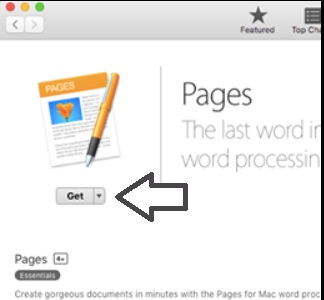
When you open Pages, the layout shouldn’t seem too different to a Word user.

Choose from a variety of templates for everything from letters to stationery or start with a blank document.

To the right, you’ll find options for style, layout, and more.

You could also consider the free LibreOffice Suite for Mac. We’ve discussed it before and the Mac version is every bit as good as the Windows.

