Yesterday, we downloaded and installed the free Make Human program that allows you to create your own 3D characters without having any graphics experience. You can click here to check that article out.
Today, it’s time to play. When you first open the program, you’ll get a warning that you’re creating anatomically correct nude characters. As I said yesterday, this isn’t porn, it’s just people parts. You will need to accept before you continue.

You’ll start with a basic nude, gender neutral person. You can use the slider bars on the left to adjust gender, age, and race.

Just start adjusting the slider bars to change the values.

Text at the bottom will show the age, gender, and other specifics you’ve selected.

For this female character, when I click the gender tab, I can design the size, shape, and angle of her breasts. For male characters, you can adjust other assets. You can spend as much or as little time on this feature as you want. Unless you’re planning on keeping the character stark naked, it’s not that important. The next tab over is Face, but I think I’ll skip on over and put some clothes on my character.

You can adjust everything aspect of your character’s face, simply by pulling slider bars until you get the custom look you want.

You can choose to go super-detailed her and adjust things like the bags under the eyes if you choose or you can just go with the default.

You can adjust every aspect of the character’s torso.

If you choose, you can even adjust things like the length and shape of the fingers.

Clicking the Geometries and Materials tabs will allow you adjust hair, clothing, eye color, and other facial features.

It’s fun to play with, but also powerful enough to actually make and export characters to use in other programs. Plus, there are tons of tutorial videos available on YouTube to learn how to use it.
Here’s what I managed to whip up in about 15 minutes.

It’s certainly worth giving a try.
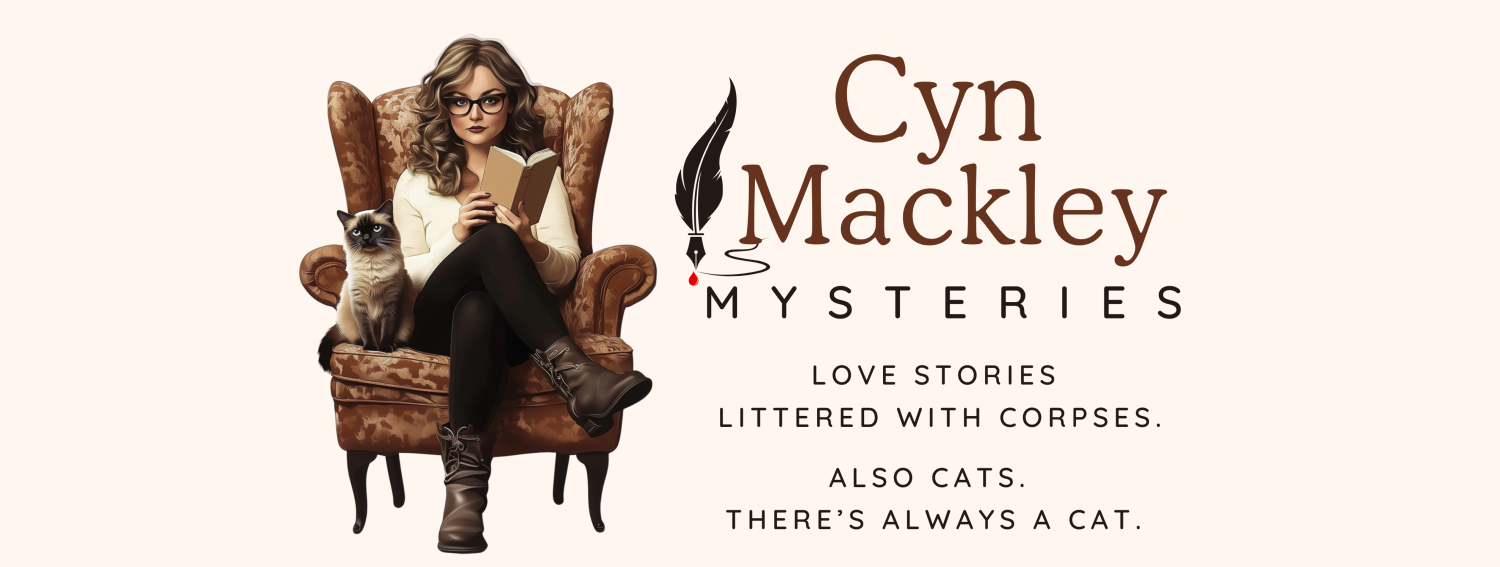
In Part 1, I downloaded the zip file, opened it and attempted to open the app. I received the following error: How do I correct it. “Fatal error – cannot open python DLL file.